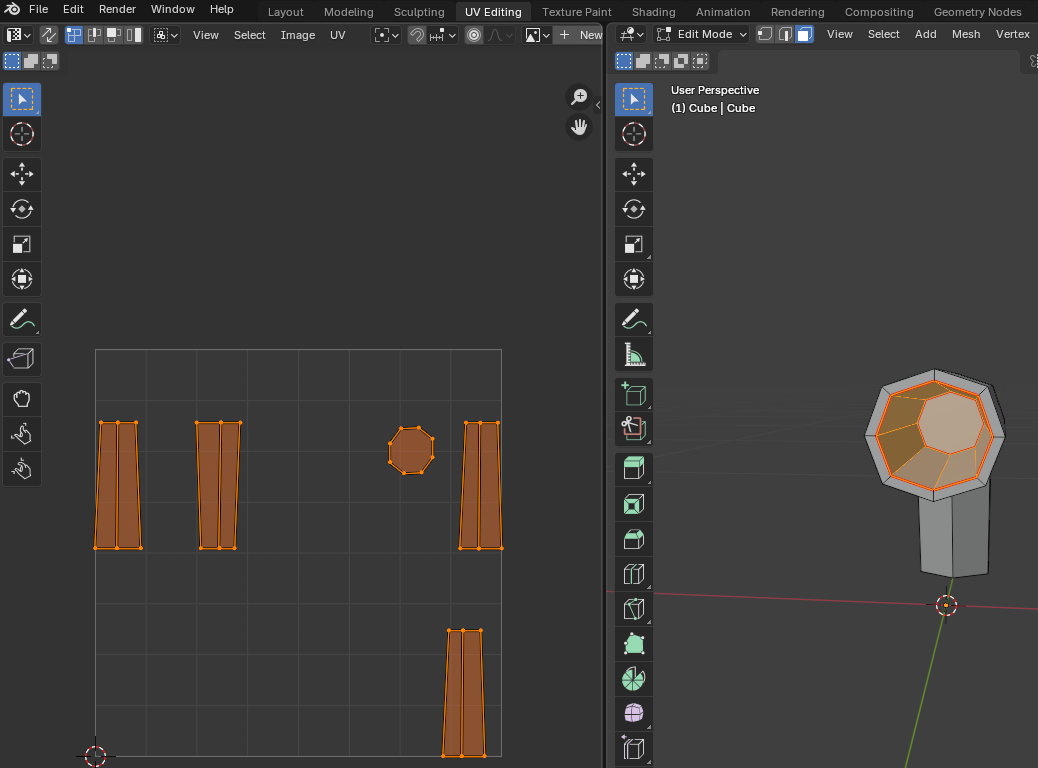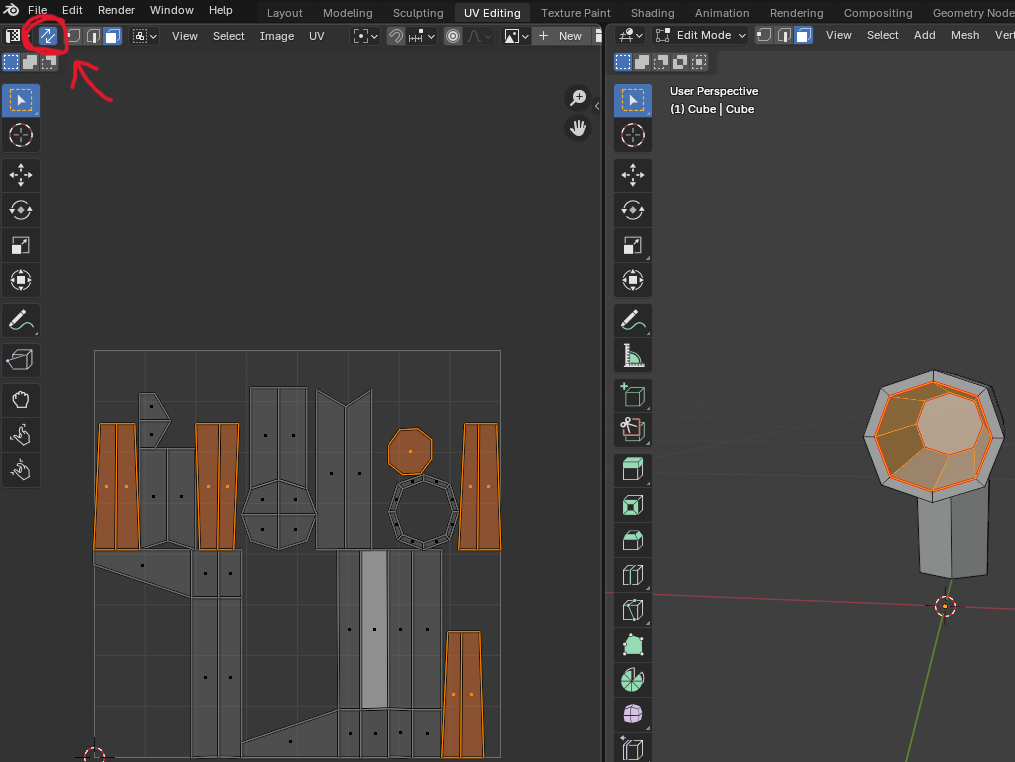This example setting was used to rig blender mesh using Auto-Rig Pro.
Screenshot has Preserver Volume checked, but this should be unchecked.
You can auto fix this later, but better to uncheck here.
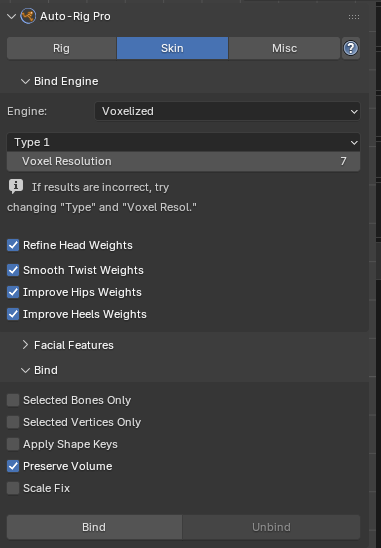

Random notes
This example setting was used to rig blender mesh using Auto-Rig Pro.
Screenshot has Preserver Volume checked, but this should be unchecked.
You can auto fix this later, but better to uncheck here.
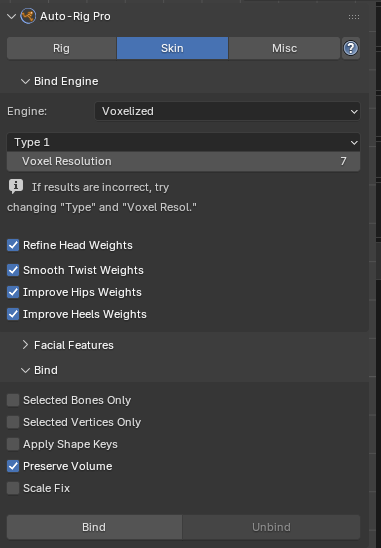
Export settings for Multiple NLA animation strips.
1.) Check Actions Manager, add a list “+”
2.) Look for each NLA action to export and add action
Settings regarding correct Axis:
1.) Misc tab in export
2.) Make sure to check “Bake Axis Conversion”
! You still need to check Bake Axis in Unity after you import the FBX.
IMPORTANT:
1. Action sheet and Dope sheet mustn’t have anything selected, or export will cause error.
2. Do NOT Solo (Star icon) any action in SLA Editor (screenshot does, forgot to unsolo for screenshot)
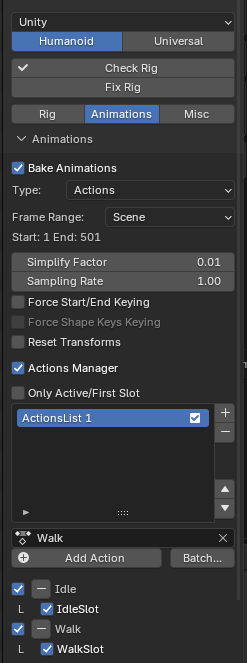
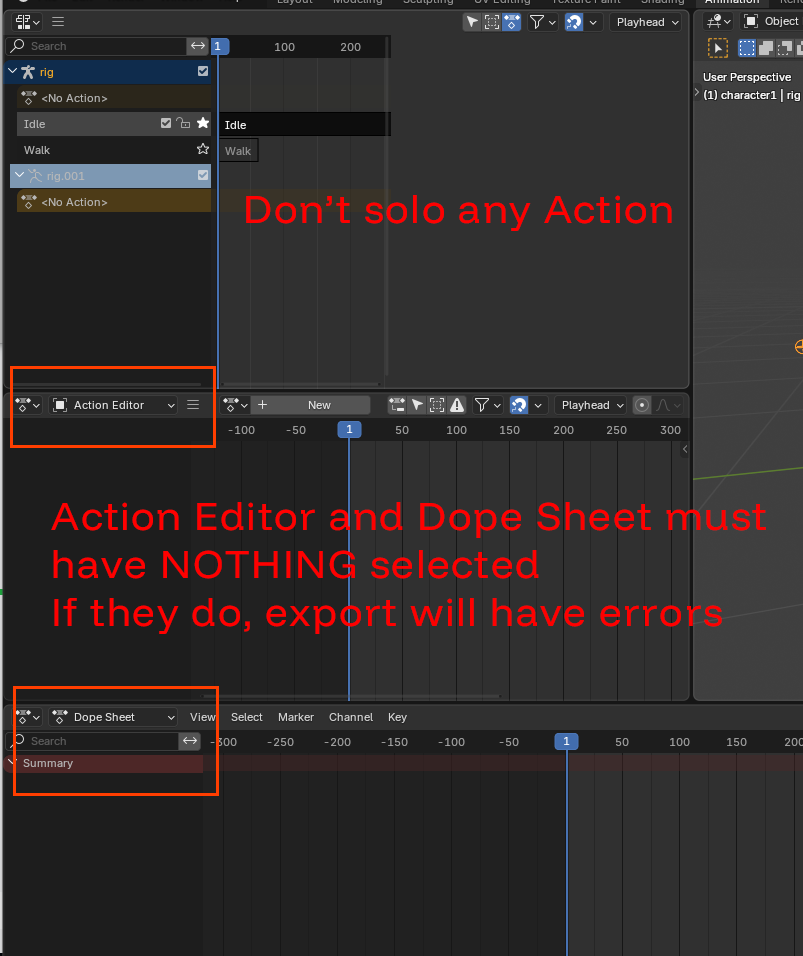
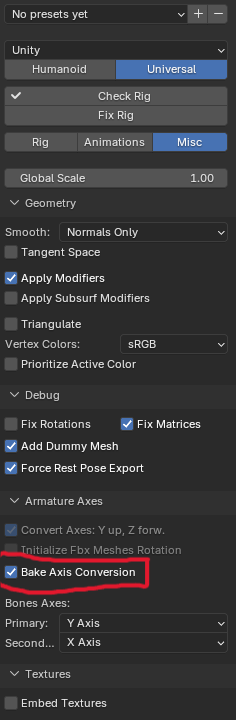
When UV unwrapping your model, by default you won’t see the UV map unless you select the specific vertices.
To show all UV map data without selection, toggle the “UV Sync Selection”
1. Hit the icon on the top left of the UV Editor shown on screenshot.