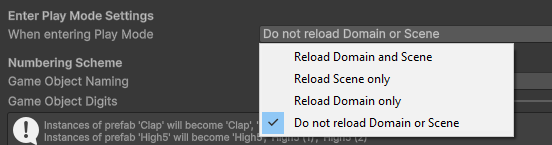In a default Unity URP project the shadow settings seems to be off.
I have a screnshot of before and after changing settings.
1. Project file browser
2. Assets -> Settings
3. PC_RPAsset
4. Fiddle with Depth Bias / Normal Bias.


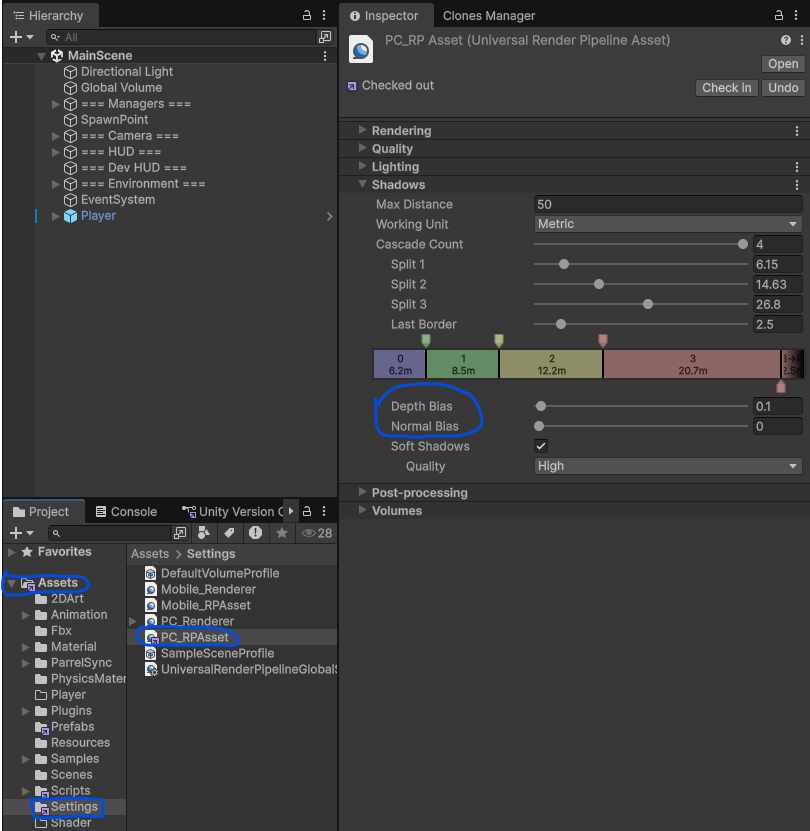

Random notes
In a default Unity URP project the shadow settings seems to be off.
I have a screnshot of before and after changing settings.
1. Project file browser
2. Assets -> Settings
3. PC_RPAsset
4. Fiddle with Depth Bias / Normal Bias.


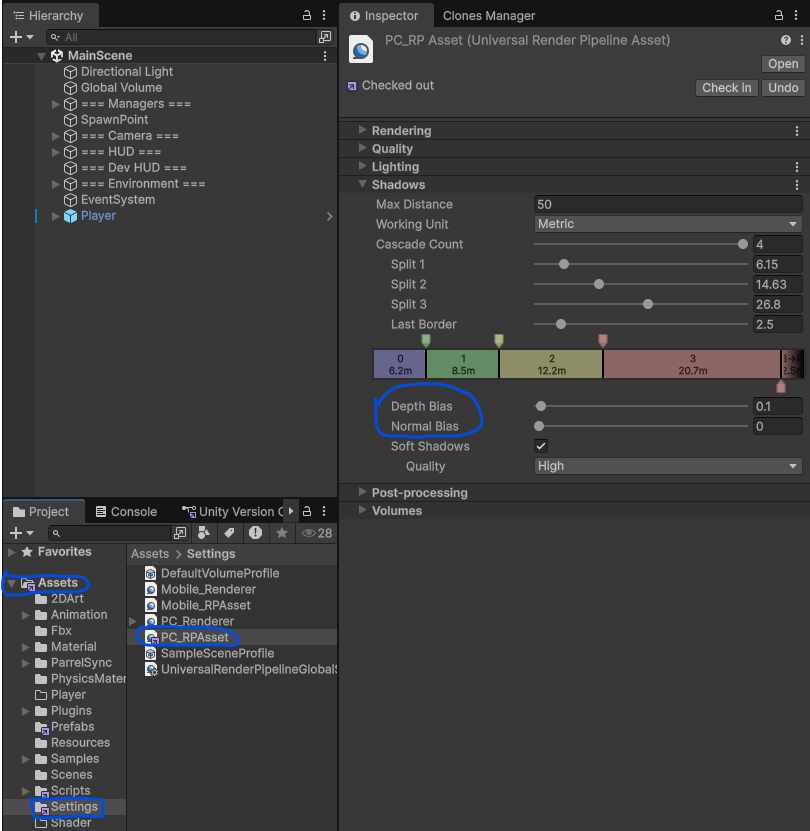
I forget to set scalable Canvas settings.
These settings would fit the need for most cases for 1080p environment.
1. Scale With Screen Size
2. 1920 x 1080 (1080p)
3. Match Width Or Height
4. Threshold to 0.5
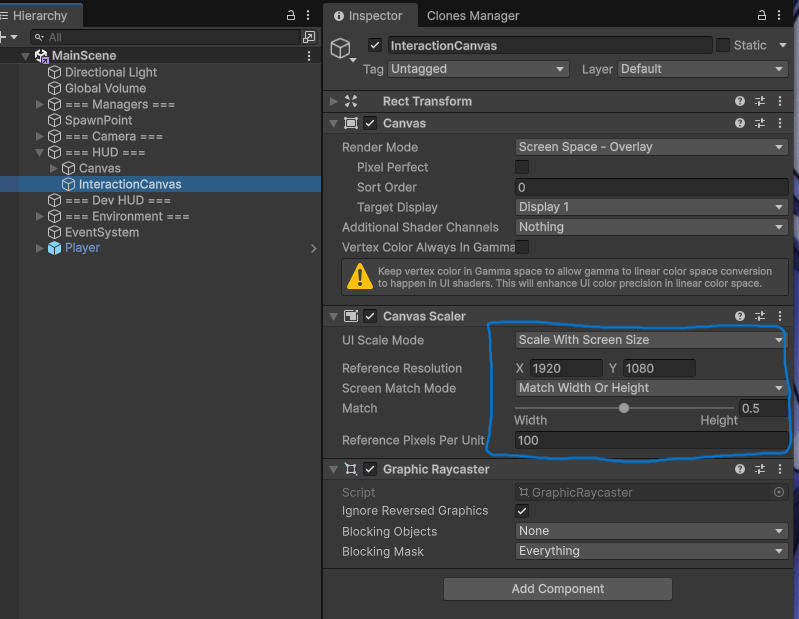
Feeling frustrated when hitting Play to test your game?
1. Edit -> Project Settings
2. Editor on the left side
3. Change the settings for “When entering Play Mode” to Do not reload Domain or Scene.
*Understand when you should be reloading by reading the Unity documentation.